Every degree page on this website has an accessible “Filter Salaries” widget when there’s salary data to display. If you’re using a desktop, the widget stays on the right-side while you scroll the page. If you’re using mobile, a “Filter Salaries” button floats at the bottom of the screen; the widget shows when you click on the button.
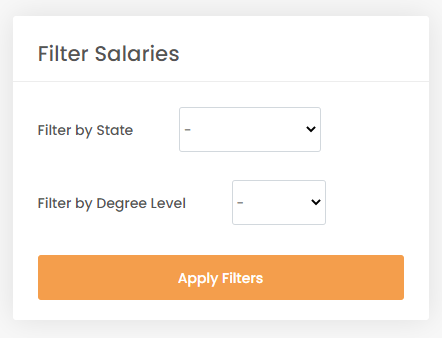
There are two ways you can filter salaries on a degree page:
- Filter by State: Focus all salary data displays on a single state (or Puerto Rico). The “Summary” table will change to show the average salary median for that state and the metro area with the highest average salary median. It still shows average years of work experience, job growth averages, and average education costs.
- Filter by Degree Level: Focus all salary data displays on a single degree level. The “Summary” table will only show the average salary median for that degree level, the state with the highest average salary median, and the metro area with the highest average salary median. Plus average education costs. However, you will only see dropdown options for degree levels that have salary data to show.

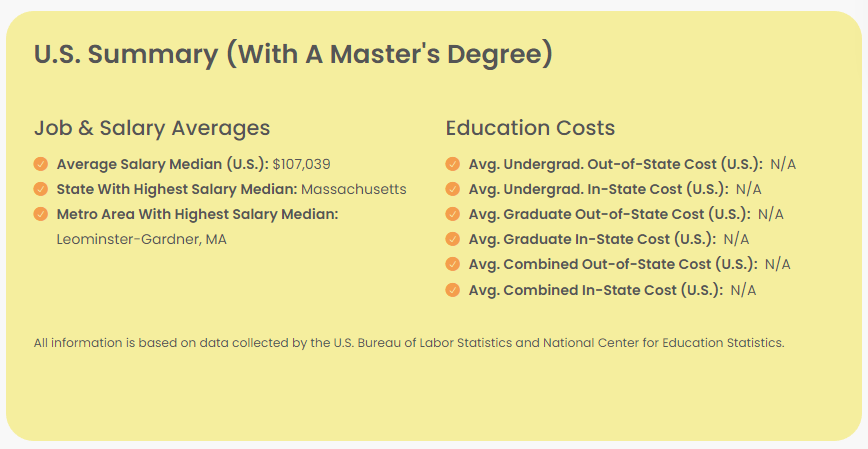
Besides the “Summary” table, the data presented for the list of jobs also changes. Using the state filter, the attainable jobs list will show the state’s (or Puerto Rico’s) salary median instead of the U.S. salary median. But, if you’re using the degree level filter, any attainable jobs which aren’t qualified with that degree level will be excluded from the list. The purpose is to help concentrate your research on attainable jobs and show state-level salary data.
You can combine both filters! Choosing the state filter will highlight the average salary median for whatever state (or Puerto Rico) you select. Choosing the degree level filter will limit the information shown in the “Summary” table and exclude irrelevant attainable jobs.

Want to research degree outcomes? Visit Doesitearn.com and explore the average salaries, average job growth, and average education costs for over 1,700 degrees.

